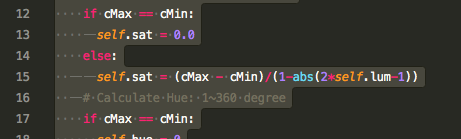User Tools
Sidebar
**This is an old revision of the document!**
Table of Contents
Data Type
| x = “Hello World” | str |
| x = 20 | int |
| x = 20.5 | float |
| x = 1j | complex |
| x = [“apple”, “banana”, “cherry”] | list |
| x = (“apple”, “banana”, “cherry”) | tuple |
| x = range(6) | range |
| x = {“name” : “John”, “age” : 36} | dict |
| x = {“apple”, “banana”, “cherry”} | set |
| x = frozenset({“apple”, “banana”, “cherry”}) | frozenset |
| x = True | bool |
| x = b“Hello” | bytes |
| x = bytearray(5) | bytearray |
| x = memoryview(bytes(5)) |
ref: https://medium.com/@shawnren527/learn-about-python-3-data-types-numbers-and-strings-76c75a917c9b
Class
Create a list of objects from a class
- snippet.python
swatchList = [] swatchList.append(Swatch("Sky1",22,40,76)) # Swatch is the name of the class
Reference:
- A List of Class Objects
Format Variables
- snippet.python
print('%s %.2f' % ("hue =",swSky1.hue)) print('{0} {1:.2f}'.format("hue =",swSky1.hue)) print("hue =", format(swSky1.hue,'.2f')) # f:float, x:hex, s:string
The three lines above give the same result hue = 220.00.
The first line is the old way, “s” means string and “f” means float. The second line is the new way. 0 in {} refer to the first variable and 1:.2f in {} refers to the second variable swSky1.hue and format it to 2 digits behind decimal point.
Reference:
- Using % and .format() for great good!: https://pyformat.info/
Plot (matplotlib)
py37-matplotlib has the following notes:
The default backend is the interactive Mac OS X backend. Different backends can be specified using the
~/.matplotlib/matplotlibrc file. More details regarding backends can be found in the matplotlib FAQ:
https://matplotlib.org/tutorials/introductory/usage.html#backends
- snippet.python
import matplotlib.pyplot as plt plt.plot(x, y, color='black', linestyle = 'none', marker='o', markerfacecolor=(swatch.r/255.0,swatch.g/255.0,swatch.b/255.0), markersize=12)
Note: markerfacecolor accept RGB, HEX and simple color text description: markerfacecolor=(r,g,b), markerfacecolor='#333399', markerfacecolor='green'
Common Error
- snippet.python
File "main.py", line 15 self.sat = (cMax - cMin)/(1-abs(2*self.lum-1)) ^ TabError: inconsistent use of tabs and spaces in indentation
- _